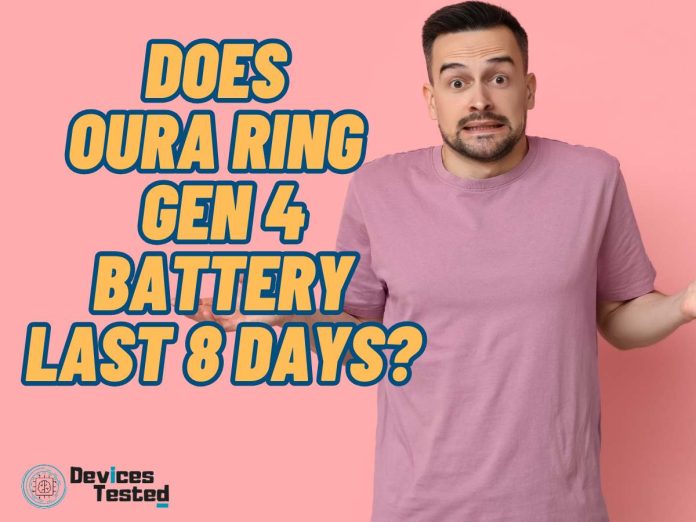The newest Gen of Oura Ring was released on 15th October 2024. One of the biggest and most common questions previous and new users have is, does Oura Ring Gen 4 battery really last for 8 days as they claim? Let us tell you what we have noticed over the last couple of months.
Does Oura Ring Gen 4 Battery Last 8 Days?
According to the official Oura website, they claim that the battery of new Oura Ring Gen 4 will last for 8 days on a single charger. However, this number is from Oura’s internal users, and it depends on different factors, which we explain in a bit.
In reality, expecting the Oura Gen 4 to last 8 days is not practical, especially for those who use the ring and app regularly. Here are the factors that influence the battery life of Oura Gen 4.
- Size of ring
- App settings
- Configuration of features
- Activities
- Usage habits
- Batter age and many other factors
By going through these factors, it is pretty straightforward to understand that the battery life of Oura Gen 4 can fluctuate from one user to another. We have tried it for a month now, and the battery is holding up quite well for almost 8 days with certain strategies. Read the next section of the article to learn about them.
Related: How to Find a Lost Oura Ring?
Here is a useful review we found on YouTube regarding the latest Oura Ring Gen 4
How to Extend the Battery Life of Oura Gen 4?
Here are some tips on how you can optimize your Oura Ring Gen 4’s battery to extend its life.
Running on the Latest Oura Ring Firmware
It doesn’t matter what generation of Oura Ring you are using. It is always essential to have your ring running using the latest firmware. At the time we are writing this blog post, the latest Oura Ring Gen 4 Oura firmware update was released on 20th November, which is 2.0.40.
This particular firmware update was released specifically to improve ring charging. We hope you can understand how important it is to install the latest firmware updates right after Oura releases them.
Make sure to check for the latest firmware updates for the ring and software updates for the Oura app and apply them to increase the battery life of Oura Gen 4.
After you update your Gen 4, make sure to charge your device two times, as mentioned below.
Charge your Oura Ring until it reaches 100%, and let the battery go down to 25%. Repeat the same process.
Do Not Overcharge the Oura Gen 4
If you notice your Oura is fully charged (you can check the battery level of your device by using the Oura companion app), make sure to take it away from the charging base.
Keeping it on the charging base at maximum battery level can lower the efficiency of the battery in the long run. If this is the case, your Oura Ring Gen 4 battery will deplete soon and will not last 8 days.
Use Airplane Mode in the Oura App
In order to preserve the battery of your Oura Ring, you can put it in Airplane mode by toggling it on using the Oura app. This will cut down the Bluetooth connection between your phone and the Oura Ring.
However, note that the Oura Ring’s Airplane mode automatically disconnects when it is kept on the charger. If you want to put the ring in Airplane mode, you will have to re-enable it using the app after the charging is done.
A Consistent Charging Routine is Important
Maintaining a consistent charging routine is critical for the longevity of your Oura Ring Gen 4 battery. Make it a habit to charge your Oura Ring when it reaches 30%. If it gets below this, you won’t be able to access some of the important metrics, including sleep insights.
Your Oura Ring should reach the maximum battery within 20-80 minutes of charging. If you feel you could miss timely charging, we recommend carrying the charging base with you to prevent the battery from getting dead.
Enable Low Battery Notifications
Another important tip we want to offer you is enabling low-battery notifications on your Oura App. If not, you may not know when the battery is low on your Oura ring if you don’t manually check the battery status using the app.
Here is how to enable battery notifications on the Oura app.
Navigate to the Menu > Settings > Notifications > Battery level notification > enable.
Other than the above, we recommend using the below-mentioned tips as well to protect your Oura Ring Gen 4 battery.
- Do not expose your ring to extreme temperature conditions.
- Use only the charging cable with the product.
- Store your ring properly in the provided box when not in use
- Don’t use the Oura Ring with multiple devices.
If you follow these instructions properly, you can expect a better life on your Oura Ring Gen 4 and expect it to last for 8 days, as Oura claims.
Conclusion
Although it is quite difficult to achieve 8 days of battery life with your new Oura Gen 4, it is not impossible as long as you use it properly. Make sure to install the latest firmware updates as soon as they are released by Oura, as these firmware updates often include improvements related to the battery.
You can also follow our tips to optimize and protect your Oura Ring battery. Have a nice day!